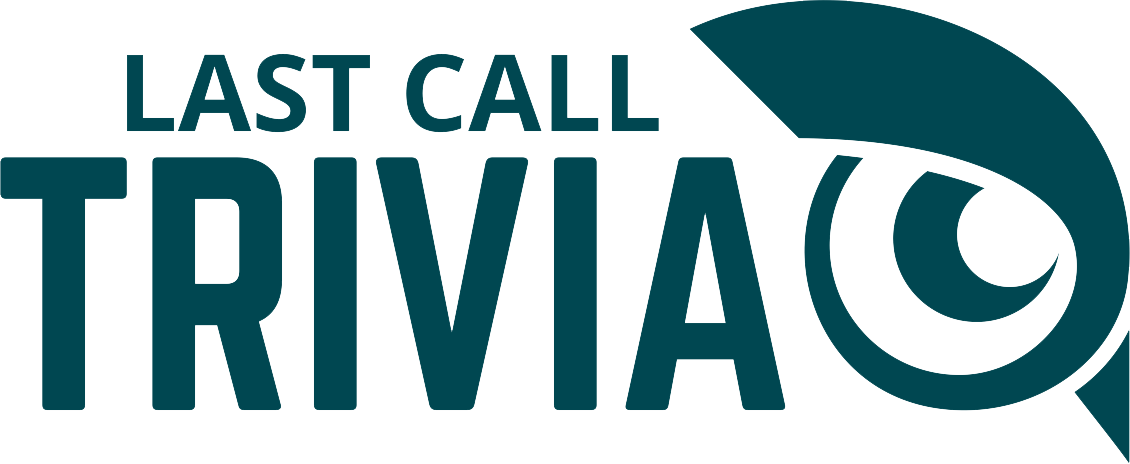How to Play
Overview: In tonight’s game, there are 6 rounds of questions with 3 questions per round. There are also 4 bonus questions, as well as a halftime and final question.
You will have 3 point wagers to use in each round.
The Trivia Host will read each question aloud once, and then you will have the duration of 1 song - about 3 or 4 minutes - to submit your team's answer and point wager by clicking the Submit button.
We encourage you to manually submit your answer as soon as possible to avoid partial answer submissions.
You can only click the submit button once on each answer, so if you accidentally press it before intended, go up and talk to the Host.
Additionally, be on the lookout for the Theme Round.
Keep your phone on/unlocked with the gameplay app on the screen to make sure you stay at the same spot as everyone else and are able to submit your answers on time.
If at any point during the game you feel like the app is not where it should be, just refresh the page, and you will be taken to the correct place in the game.
In order to play and win, you must be physically present at a participating Last Call Trivia partner venue through the conclusion of the game.
How to Play
In tonight’s game, there are 6 rounds of questions with 3 questions per round. There are also 4 bonus questions, as well as a halftime and final question.
You will have three point wagers to use in each round.
Once a point wager has been used, the app will remember and grey it out for the remaining questions in that round.
The Trivia Host will read each question aloud once, and then you will have the duration of 1 song – about 3 or 4 minutes – to submit your team’s answer and point wager by clicking the Submit button.
If the Submit button is not pressed by the time the timer runs out, the selected point wager and answer you have typed out will be captured and sent to the Host.
We encourage you to manually submit your answer as soon as possible to avoid partial answer submissions.
You can only click the submit button once on each answer, so if you accidentally press it before intended, go up and talk to the Host.
Additionally, be on the lookout for the Theme Round.
When you think you have identified the Theme Round, press the Guess Theme button in the top right corner of the app.
Two points will be awarded for correct theme guesses.
You may guess as many times as you like without penalty and at any point before time expires on the third question in the round.
You will see a confirmation notification if the theme guess was submitted.
Keep your phone on/unlocked with the gameplay app on the screen to make sure you stay at the same spot as everyone else and are able to submit your answers on time.
Only one phone per team should be used to answer questions, and all other phones should be kept away.
We encourage you to play around with the gameplay app. Even with everything it does, it still uses very little energy which means it has minimal effect on battery life and data usage.
If at any point during the game you feel like the app is not where it should be, just refresh the page and you will be taken to the correct place in the game.
The app includes a built-in way for a teammate to sign in to an existing game and pick up where the game left off in case a player’s phone dies.
In order for this feature to work, you must add your teammates’ phone number or email to your profile in Settings.
You will find Settings by clicking the hamburger stack in the top right corner of your Dashboard.