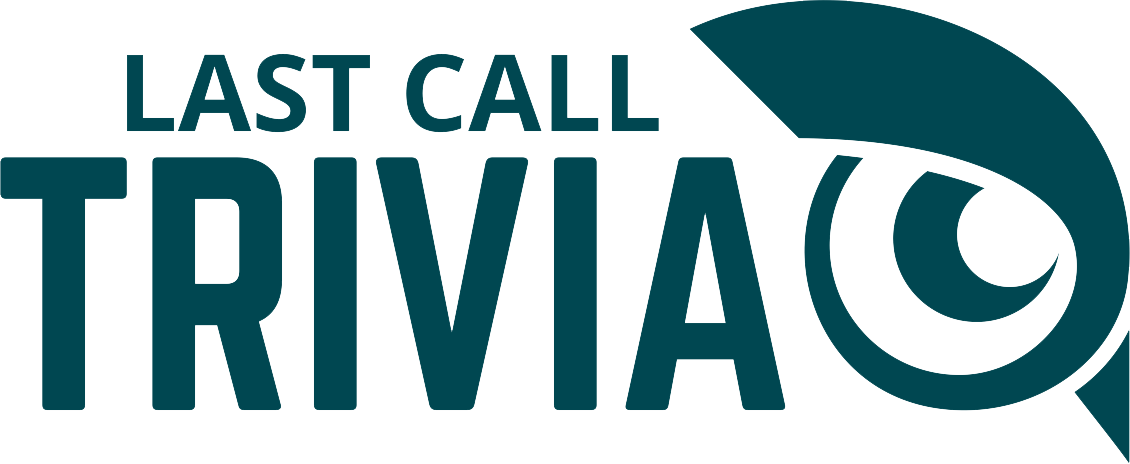While the preparations for your Trivia Night (creating your show, promoting the Trivia Night, printing flyers, etc) can be completed on any type of computer, laptop or otherwise, your Trivia Night will run most smoothly if you have a laptop to take with you to the show.
The good news is, Trivia doesn’t call for a specific type of laptop, so if you already own one, chances are it will get the job done. Below are the portions of your Trivia Night that you should plan on using your laptop to manage.
Tracking scores
While it is possible to keep track of scores by hand in an emergency, it is significantly easier and quicker to track scores on your laptop. This will help keep your show timeline on track, and remove much of the potential for user error in scoring.
If you opt to run your Trivia Nights through a Last Call Trivia subscription, our web-based bar Trivia app includes automated score calculations made easy. All you need to do is indicate whether submitted answers are correct or incorrect, and the bar Trivia app will automatically calculate running scores.

Playing music
While another device, such as a phone or an iPod, could serve as your music source for the Trivia Night, most hosts opt to play music from their laptop. This allows you to keep the timestamp of the songs in front of you, so you can warn players when they are running out of time to turn in their answers.
Also, since your laptop is serving other purposes as well, it allows you to cut down on one additional piece of equipment to carry for your show.
Before you arrive at the venue for Trivia Night, create a playlist for your show that resonates with the audience, and ties in the questions. This keeps the atmosphere lively and fun, even for teams who have already turned in their answers.
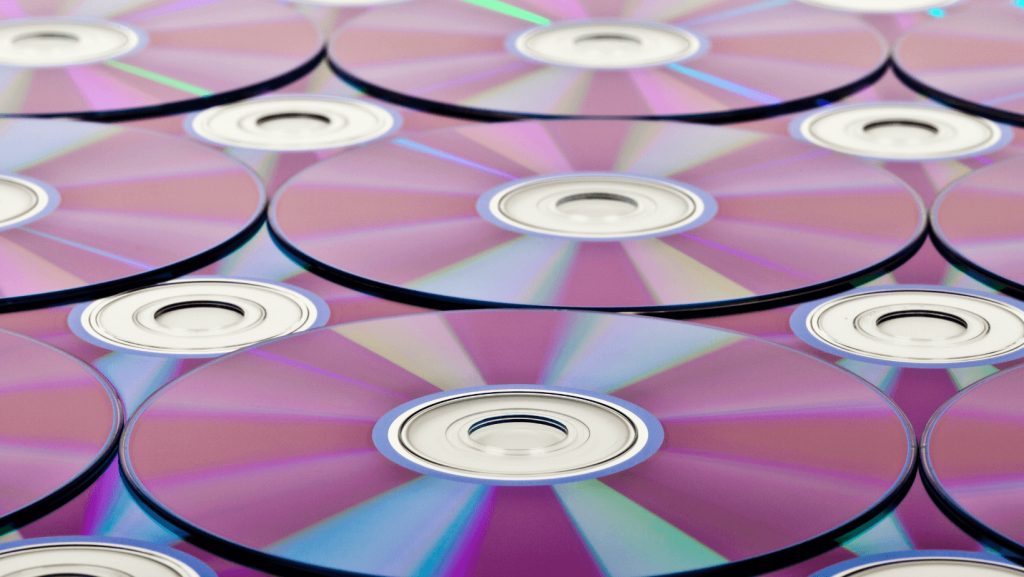
Taking Notes
This is an optional step, but one that can make a big difference in the success that you see from your Trivia Nights.
Throughout the show, pay attention to the audience reactions. Do they get excited by questions from certain categories or topics? Do other questions tend to make them tune out?
Keeping notes about any trends you notice throughout your show can help you tailor future Trivia Nights to fit the audience you’re playing to. The more excited your audience is to play, the faster word will spread about your Trivia Nights. And that all leads back to more opportunities for you to grow!
Bringing a laptop to your Trivia Nights will help keep things running smoothly, which is a key factor to show your professionalism. While all of the above items can be accomplished with other devices in an emergency, having a laptop will keep your show and materials more organized and streamlined.