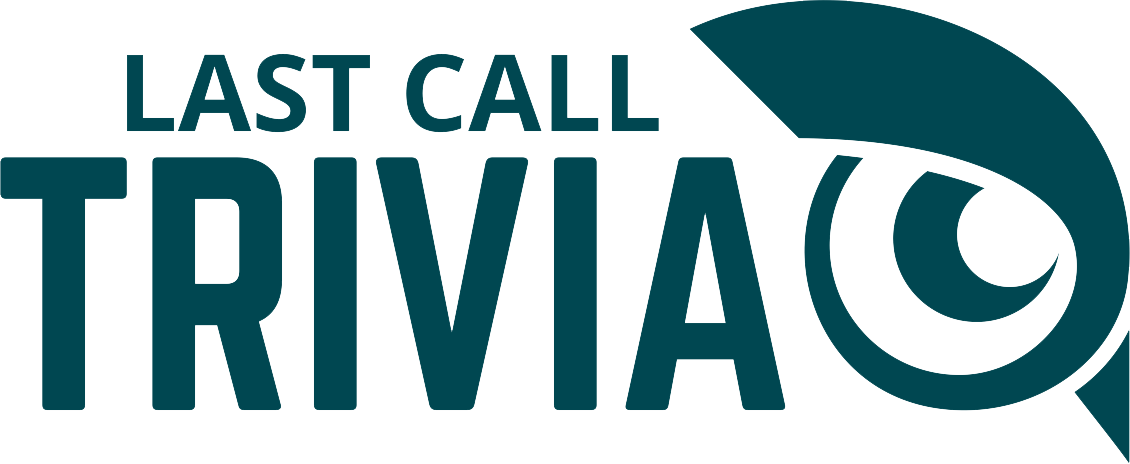Welcome to our comprehensive guide to social media for bars!
Are you ready to make Trivia Night at your bar or restaurant fun and profitable?
You’re a busy person, so each section short and sweet. If you’d like to skip ahead to the sections that matter most to you, take a quick look at our table of contents.
Questions? Get in touch!
Table of Contents

A Simple Introduction to Social Media.
Tyler, 26, is looking for a place to hang out and buy a couple drinks. He starts out with a generic search: “Best bars in City” and looks up the top 3 results.
Bar #1 has a dated website with a downloadable menu, but no Facebook page.
Bar #2 has a Facebook page that has a bunch of negative comments (with no responses).
Bar #3 has an updated Facebook page with customer responses, positive reviews left by people he knows, and a mouth-watering photo of his favorite drink.
Tyler’s decision is easy.
Social media is now a necessary part of your business strategy. If you don’t jump into the online market, not only are you hurting your business, but you’re also missing out on huge profitable opportunities. You may think it’s too late to get in the game, but these pointers will help you get in and catch up quickly.
You know the basics. You have to get on Facebook and Twitter. But what about Pinterest, Instagram, Vine, Snapchat, Reddit, Yelp, Google+, LinkedIn, tumblr, Meetup…Where does your business belong? And who has time to keep up with all of that?
Don’t worry. You’ll be a social media pro in no time. Here’s exactly what you need to know to make the most of your online strategy and get more butts in your seats.
Let's Take a Quick Tour of Facebook
Pages vs. Person
If you’re creating a new Facebook page from scratch, be sure you’re creating a page and not a profile. A page is specifically designed for businesses, giving you more tools and giving your customers more accessibility to interact with you. Down the road, you will be able to access insights and allow other users to manage your page. We’ll show you how to do that in the next section.
Bonus: Don’t forget to claim your Facebook web address, which is unique to your page. Not only does it create a clean, shareable web address, it makes it easier for other people and pages to tag you in their statuses and photos.
Layout: Like, Comment, Share
You — and other Facebook users — can interact by liking, commenting on, and sharing posts.
Facebook Posts: The Who, What, and How
What
Posting: Schedule, Tag, Boost
Eventually, you’ll want to get into the habit of posting statuses on your Page. It sends out a message to all of the people who Like your Page and builds a strong profile platform to show curious passersbys a snapshot of your business. We’ll get into best practices for posting statuses in the next section. For now, you’ll still need to get comfortable with a few more things.
A tag provides a link to another page or profile. It is shared with the page you tag and that page’s followers. It is a powerful way to cross-promote. See below for an example:
How
Start by typing the “@” sign in your status box. A list of corresponding pages starts to pop up. Select the correct tag to cross-promote your status.
Note: It is important to tag Last Call Trivia in your statuses when you’re promoting trivia night. Our strong network of trivia lovers recognize our name and get excited about your event.
Who
Allow people you trust to help you out with the page. You can do so by visiting Settings –> Page Roles. There are different levels of access for the different user roles, so be sure to read through the permissions before you give authority to someone. (See image below for example).
Proven Strategies for Using Facebook Effectively
When to post
Most people are on Facebook right after work or right before bed. Make sure you’re posting when the most people have an opportunity to see it. You can find insights about your audience and make adjustments. We’ll go over that in “How To Make Facebook Work For You”.
How Often
It can be tempting to send out updates whenever you think of something great to share. You want to be careful, though, not to share too often. You can post as rarely as once every few days or as frequently as a couple times a day, but stay within that range. Usually, once a day is just right. Your followers have given you permission to interrupt their day; don’t make them regret it.
Make it about your audience
When coming up with something to say, consider your audience. What do they want to see from you? What do they really care about? Be careful not to post promotional updates 100% of the time. That’s a fast way to get “un-Liked”. We’ll cover more about that in the section titled “Coming up with Content”.
The Photo Reigns Supreme In The World Of Facebook
When creating posts, you can decide to create a text, link, photo or video post. You’ll have to experiment to see what works best for you. Most of the time, pictures, as they say, are worth 1,000 words and will get you the most engagement. Take (or have someone take) lots of high quality photos of your venue, your staff, your best dishes, your special drinks, your patrons, and (of course) trivia night.
Your best option is to have great photos of your venue, but there are also tons of free sites out there that can help you out with creating engaging graphic designs.
Here are a few of our favorites:
Canva is a free, online graphic design and editing tool that anyone can use. The drag and drop features offer icons, shapes, filters, and layouts so you can easily create ads, Facebook cover photos, newsletter headers, and menus. Bonus: You can even search “free pictures” and use some of their stock photography. If you’re feeling ambitious, you can work through some of their free design lessons. There are some paid features in Canva, but only if you use their premium photos.
PicMonkey is a free online tool best used for photo editing and collages. Enhance your photos and create impressive effects. Paid features can make you look skinnier and have whiter teeth, but who needs that?
There are also many sites that offer photos and graphics without copyrights. Some of our favorites are http://pixabay.com/, http://freerangestock.com/,https://unsplash.com/, and https://www.flickr.com/creativecommons/
Our personal research has shown that short, witty text statuses are the best performers for our page. Be sure to take a moment to see what works best for you by clicking on Insights –> Posts –> Posts Types. Don’t be afraid to experiment with new ideas and change course when it doesn’t work.
The Best Way to Handle Facebook Questions and Complaints
Engage and Respond
Complaints vs. Trolls
Community Policy
With a clear community policy outlined in your About tab, you have more authority to manage engagement on your page. For example, you can inform your community ahead of time that you will delete comments that are rude, slanderous, or offensive. You can put this in the “Long Description” section of your About tab.
Closing
Businesses are now social with the power of Facebook. Interact with the people who matter to your business to build a strong and loyal customer base. Find new ways to connect and serve the people who keep your business running.
How to Make Facebook Work For You
Social scheduling for busy people
Who’s got time to sit down at a computer and come up with a Facebook status every day? Bar owners are some of the busiest people we know. So, how do you make the most of your valuable time?
You’ll see, right on Facebook, the option to schedule your posts to publish in the future. You can do that for free and without much hassle.
If you have multiple pages, want to bulk upload, or see your posts in a calendar format, there are lots of sites out there that can help you.
Here are a few that we’ve used:
Hootsuite has a free option that will work for most businesses. You can schedule all your Facebook and Tweets up to weeks in advance.
Buffer’s individual plan is free. If you only have one network, this will meet your needs. Should you want to schedule more than 100 posts at a time, you can upgrade to their awesome plan for $10/mo.
NOTE: Both Hootsuite and Buffer have Chrome extensions for easy sharing and scheduling when you stumble upon something interesting you want to share.
Coschedule is a great option for those of you looking to start a blog or share content with a little more substance. It has an online calendar in which you can drag and drop your content. You can post to your social networks directly through Coschedule. Pricing depends on the services you want to use.
It’s best to schedule most of your posts one week ahead of time, but keep a day open for “spur of the moment” posts. It’s usually painfully obvious when Pages post scheduled statuses. That sort of automated behavior typically discourages authentic community engagement.
Outsource
You’ve got a business to run and no time to think of Facebook statuses. If you know a responsible person who can relate to your customers, let them write the posts for you.
There are several ways to share your social media responsibility with someone else.
Option 1: Just get a little help. Have a bartender, student, or friend email you status ideas for the week. You can take a moment to read through them and schedule the posts yourself.
Option 2: Share the responsibilities. If you get set up with Hootsuite, Buffer, or another similar site, you can easily set up teams and split the tasks.
Option 3: Find someone who can take over for you completely. Give him or her an Admin User Role on your Facebook page. Give this access only to someone you trust.
So I Got a “Like”, Now What?
We’ll dive a little deeper into Facebook Insights in IV.A. but, for now, here’s a quick overview.
When analyzing your Facebook insights, it is important to remember, however, that no one actually no knows what a Like does for your business. That is part of the great marketing debate. If 100 Likes = a $25 increase in revenue, we’d spend a lot more time talking about Likes. It doesn’t work like that.
In the great conquest of getting more Likes on Facebook, the most important thing is to be informational, helpful, and responsive to your customers. Likes, Comments, and Shares are one of the ways you know you’re doing those things well.
We’ll jump into analyzing your efforts on Facebook data later. For now, just be good to your customers and the rest will work itself out.

Welcome to the World of Twitter
Oops, I Think I Tweeted (And Other Twitter Words).
Twitter is a whole world of its own. It has its own unique and loyal user base just waiting to discover and connect with your business. Before you jump into this new world, take a moment to get familiar with the Twitter basics.
Tweet
Think of it as a concise Facebook status. You only have 140 characters to get your point across. Tweets are designed to be shorter and naturally more time-sensitive.
Direct Message (DM)
Someone sends you a private message. No one else can see this.
Reply
This is a public tweet sent directly to you or another user. It starts with @ or i.e., the user’s handle (@myname).
Example: “@lastcalltrivia, your trivia shows are the best! #FirstPlace”
A few symbols you might see:
The “@” sign will pull up a username. It’s a great way to mention someone else.
The hashtag creates a linkable word or phrase.
Tips: #SumItUp #Don’tMakeItTooLongBecauseItGetsConfusing #capitalizewordstobreakthemup
When you favorite a tweet, a notification is sent to the tweet’s author.
6 Easy Ways To Dive Into Twitter Now
Writing a Tweet
Keep it short and sweet. You know from last week that Twitter limits your tweets to 280 characters. There are some shortcuts you can take to get out everything you want to say. You can replace “you” with “u” and “with” with “w”. The possibilities are endless.
Instead of abbreviating and substituting words, take a good look at what you’re trying to say. If you can’t clearly say it in less than 280 characters, it’s not a good tweet. The beauty of Twitter is in its conciseness. Say it simply and clearly. Use a hashtag to bring it all together.
Make your profile public
Re-Tweeting
Connect your phone
Respond
The key to being a great Tweeter is responding quickly. A tweet only “lives” for a few minutes, so if someone interacts with you, reward them! Interact and keep the tweet alive.
Follow accounts you’re interested in
In an effort to grow your followers, it could be tempting to follow as many accounts as possible. You may indeed get some new followers, but they aren’t valuable to you in the long run. And, these accounts quickly clutter up your Twitter feed.

How to Figure Out What’s Working (And What’s Not)
Facebook Insights
Facebook Page. Here a few pointers to get you started:
Insights -> Posts: Know when your fans are online. This helps you plan the best time to publish your posts.
Insights -> Posts -> Post Types: See which types of post perform best for your audience.
Insights -> People -> Your Fans: Get to know your audience. You can see where they’re from and how old they are.
There are practically endless ways to compile and analyze the data found in Facebook Insights. Be smart about how you leverage your social media pursuits for your business.
Twitter Analytics
Twitter Analytics offer rich and powerful tools for understanding your performance on Twitter. Get it all in a snapshot at https://analytics.twitter.com/user/@yourusername/home where you can see your top tweets, top mentions, top followers, and much more.
You can even learn about your follower’s interests, lifestyles, and demographics.
Other Options
A couple of our favorite apps for Twitter engagement and analytics are Commun.itand SocialBro. Both have paid versions for people looking to take their Twitter efforts to the next level.

And Now, Back To Your Regularly Scheduled Trivia Night
Are you ready to promote your Trivia Night on social media? It’s easy to have a successful trivia night by being consistent, creative, and connected.
Consistent
When getting started with a trivia night, it’s vital to be consistent. Once the word gets out that Trivia is every ____ day of the week, people will make plans to be there. The first time someone shows up and it’s been cancelled for some reason, they likely won’t try it again in the future. Bars that keep the same day and time for years and years have the most successful shows.
*If there is a conflict with your trivia night, we will do everything we can to work with you. Please get in touch with us as soon as you think there might be a conflict, and we’ll help you work it out.
Also, be sure to put up flyers around your bar to promote your trivia night. You’ll want to add the event to your website and event calendar as well.
Creative
When creating posts for Facebook, Twitter, or another social media outlet, don’t settle with the first thing that pops into your head. Try to come up with something relatable, funny, or “special”. These are the kinds of posts people respond to and want to share with their friends. It’s the kind of thing that will get you noticed.
When it comes to trivia night, you can create a special photo album of all the winners from your weekly trivia night. You can give out unique prizes or experiences. You can create a story using Last Call Trivia’s free weekly hints at www.lastcalltrivia.com. The options are limitless. Keep pushing yourself to try new things and get your crowd excited by your creativity.
Connected
You can make your posts more powerful by getting others involved. One way to do this is by tagging Last Call so we can help you cross-promote. You can also tag your bartender or your regulars. The more, the merrier!
Respond to questions and comments on your Facebook page regarding trivia night. If you don’t know the answer, get us involved or send them to our FAQ page.
Be sure to spread the excitement about your trivia night via word of mouth. Get your staff excited and encourage them to get involved. When your staff enjoys trivia night, it shows. Because of that, your patrons will also enjoy it more. And because of that, your trivia night will grow in success and make you and your staff more money.

Taking Social Media to the Next Level
Congratulations! You’ve learned about Facebook, Twitter, and all of social media’s best practices. Your business is set up for online success. Once you get the basics under your belt, you’ll be ready to take it to the next level.
Here are some ways to do that:
- Social Listening
- Blogging
- Make time to connect
- Outsource
- Special Events – Theme Shows, Staff Parties, Pint Nights
Social Listening
When creating your online profile, apply real-life social techniques to each situation. For example, when meet a new person, do you talk 100% of the time? Do you quickly list off all your specials and then tell them to “buy now”?
No, you’re a human being. You have a conversation. You ask questions and take an interest in them.
There are a ton of tools out there for listening to your customers online, but one of our favorites is Mention. Mention lets you set up alerts with keywords and then searches all over the internet for people who are using those words or phrases. That’s how Taco Bell jumps into conversations like this:
Here, Taco Bell shows a strong understanding of their audience. They might have missed out if they waited to get “mentioned” but, because they were listening, they got the chance to jump in on a conversation and show off a little in a fun and relevant way.
How to boost posts and create ads on Facebook.
See the instructional video below for advice on how to create ads and boosts on Facebook.
Blogging
Unless you’d call yourself the “creative type”, coming up with content every week can be hard work. Sometimes, you’ll need a little help.
Make time to connect
Sometimes sitting down for a conversation with your customers is the best place to start. Take a moment to remember that all of this online social business really reflects what you’re doing in your bar or restaurant IRL (“in real life”, as the young people say). See if you can find out what some of their favorite things are and ask where you can improve. Most people love to give their opinions and will appreciate that you took the time to value theirs.
What people want to hear about
Remember how we discussed the importance of coming up with content that speaks to your customers?
Here are 21 types of content your customers crave:
Content that reminds us that life is short.
Content that reminds us that dreams can come true.
Content that gives us faith to believe for bigger things.
Content that reminds us that we matter.
Content that reminds us of the overlooked or forgotten “basics”.
Content that has unexpected twists.
Content that tells us a story.
Content that takes us along a journey.
Content that inspires us to action.
Content that makes us laugh or smile.
Content that makes us cry (tears of joy or sadness).
Content that reveals secrets.
Content that surprises us.
Content that encourages us to never give up.
Content that reminds us that we are one-of-a-kind and encourages us to live that way.
Content that reminds us that there’s more.
Content that confirms our assumptions.
Content that challenges our assumptions.
Content that educates while entertaining us.
Content where David defeats Goliath.
Content that gives us a fresh point of view even about common things.
*This list found on quietlunch.com.
Getting extra help
Here a couple sites that can help you in your content creation endeavors:
- Coschedule’s Headline Analyzer
- Portent’s Content Generator
Outsource
Maybe you made it this far and you’re thinking to yourself, “There’s no way I have the time or resources for this.” We totally get it. Social media can be a full-time job!
You have the option of hiring professionals to help you. We haven’t personally used any professional services, but here are some of the best we’ve heard of:
nectafy.com
www.sparehire.com
www.customermagnetism.com
You can even hire a couple young-ins to help you out. Kids these days know social media like the back of their hands. If you can find someone you trust who knows about your business, let them take over the social aspect of marketing for your business online.
Have someone help you come up with the general content, but don’t lose your personality. If you think of social media as a platform for people getting to know you and your business, you alone are the best person for the job.
Special Events
Closing
Now you’re a social media expert! With everything you have learned about Facebook, Twitter, Best Practices, Analytics and Taking it to the Next Level, you can successfully run a social media campaign for your business. If you ever have any questions or thoughts you’d like to share with us, reply directly to this email or get in touch with us at [email protected]. Best of luck to you.