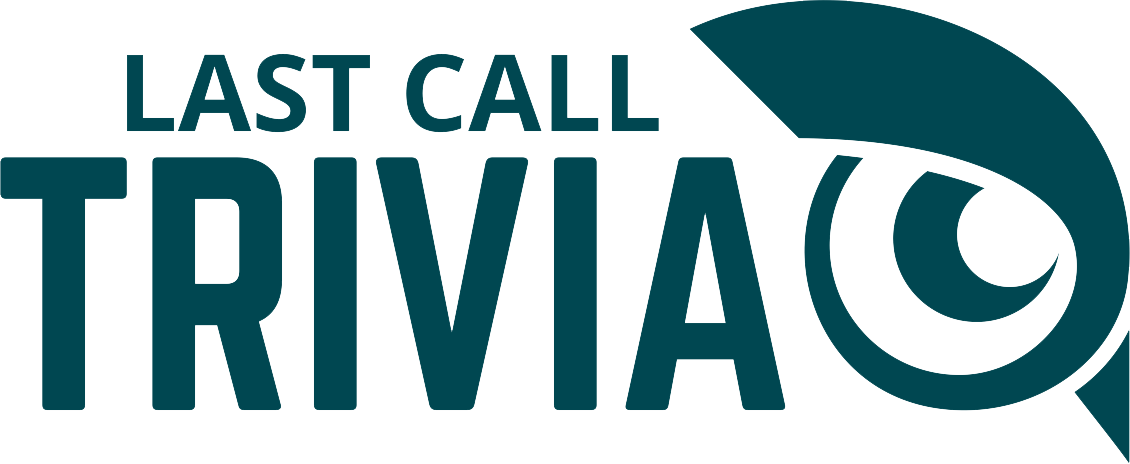Instagram can’t be ignored. It’s a social media force that’s fantastic for connecting with people, especially those in their mid-twenties. It’s perfect for reminding people about trivia night, which is what we’ll be focusing on.
On Instagram, you need to create original content, in the form of photos or videos and sometimes it can be tough to figure out what to share.
What to take pictures of
- Trivia Host setting up at the bar
- Funny trivia team names
- Trivia teams looking happy and having fun
- Bucket of Drinks or ice-cold beers
- A Selfie
- A pet posing next to the trivia prize
- Any dog or cat
- Happy hour specials (Mhmmm half-off nachos…)
- Trivia winners holding up their prize
- “That Face You Make When You’re Thinking”
- Host’s playlist
- Funny answers (but share them the next day as a #latergram so no one can cheat)
Okay, you got your photo. Now you get to make it Instagram-worthy by adding an artsy filter.
Filters
- Filters are what separate Instagram from your regular phone camera. Instead of editing each photo’s brightness and saturation, you can choose from pre-made filters that can transform your selfie into a photograph that even Robert Mapplethorpe would be jealous of.
- Tip: In your Instagram settings, you can re-order your filters so you don’t have to keep swiping over to your favorites.
- It seems like there are 31 different filter flavors, but Instagram actually only has 19 filters to choose from. It’s easy to slide through and preview what your photo will look like with different filters.
Caption
- Be sure to include a call to action (Come join us! Bring your friends!)
- Ask a question (Ready to win? What are you waiting for? Is your team ready?)
- Encourages comments, engagement
- Preview a trivia question (Do you know who holds the record for the most Likes on Instagram?)
- Mention where you are, tag the bar, edit your location
- Write about that cash prize
- All the cool kids use emojis
- Bring out an emotion such as enthusiasm or competitiveness
Example caption: Gearing up to host an epic trivia night here at @Paddy’sBar. Come out, grab a beer, and compete to win $30. Are you coming?
Hashtags
- No, thanks I don’t want any hashbrowns.
- Mhmm actually yes, I’d like to use some hashtags.
- Using hashtags allows you to join a discussion and connect with others
- #trivia #lastcalltrivia #bartrivia, #pubtrivia are examples of great hashtags to use.
- Consider developing your own hashtag for your specific trivia night.
- #triviawithdebbie #debbiestrivia #paddyspubtrivia #triviaatpaddys
Instagram doesn’t limit the number of hashtags you use.
Sharing
- Kill more birds with one picture
- Share your Insta photo on Twitter and Facebook
- You can easily link your Instagram account to your Twitter and Facebook accounts
- Caution: Hashtags can feel out of place on Facebook so consider sharing a post that contains 3+ hashtags just on Instagram and Twitter
- Tailor a shorter unique post for Facebook, using your Instagram picture
Obligatory Trivia question: Who has the most Instagram followers, as of May 2017?